Troubleshooting
Below we have provided several common questions that we are asked often. We’ve provided answers and steps to take for solving common troubleshooting tasks. If you encounter something that isn’t answered on this page we recommend looking through our FAQs. If you still need help, please contact us and we will be glad to help!
Before you get into the troubleshooting, look over our simple Top 8 Quick Fixes. These fixes address the vast majority of issues and are a great place to start!
Top 8 Pool Alarm Quick Fixes
- Check on/off switch
- Check Batteries
- Check Sensitivity & visit our sensitivity adjustment page
- Check Receiver Location/distance
- Gently clean sensing post with steel wool
- Point filter inlets downwards
- Reset Alarm
- Reset Receiver
- Visit FAQs or Troubleshooting at PoolPatrol.com
Swimming Pool Alarm Questions
- Pool alarm will not work.
- Pool alarm makes a chirp sound occasionally.
- Pool alarm was working and is now it is not.
- Pool alarm gives false alarms.
- Child or Pet does not activate the pool alarm.
- The swimming pool alarm does not sound instantaneously.
- Water can be heard inside pool alarm.
- The LED on the receiver does not light.
- The low battery indicator is activated frequently.
- I need to replace my battery multiple times in a season.
- My pool fountain activates the pool alarm.
- My pool alarm does not sound when my child enters the pool at the opposite end.
- The wind sets off my pool alarm
- Receiver is turned on but does not work when the pool alarm is triggered.
- Alarm sounds for no apparent reason.
- Alarm is not communicating with receiver.
- Testing the Unit.
- Resetting the Receiver.
- The floating pool alarm continues to sound
- The pool filter sets the alarm off when it is running.
- Gate Alarm is not working properly.
- Additional Helpful Things to Know.
Answers
Pool alarm will not work.A common cause of this is a low or missing battery. Try replacing with a new 9V alkaline battery.
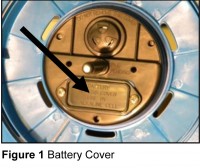
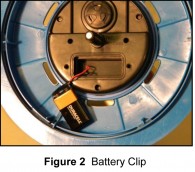
Pool alarm makes a chirp sound occasionally.This sound typically indicates that the battery voltage may be low. Replace battery with a new 9V alkaline.
Pool alarm was working and now it is not.Oxidation can build up on the sensing post. Lightly clean with steel wool.
Pool alarm gives false alarms.Try decreasing the sensitivity. Follow the Sensitivity Adjustment diagram on pages 8 & 9 of your users manual.
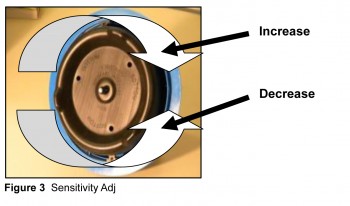
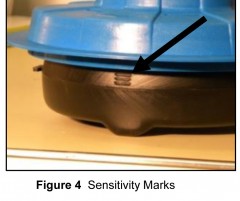
Child or Pet does not activate the pool alarm.The Pool Patrol is designed to trigger for any object larger than 15 lbs. Your sensitivity settings may need to be adjusted to be more sensitive for the size of your child or pet.
The swimming pool alarm does not sound instantaneously.The pool alarm will activate as soon as the water disturbance from whatever object larger than 15 lbs. enters the pool. If the alarm does not sound, the sensitivity likely needs to be higher. Please review your instruction manual or click here in order to make your pool alarm more sensitive.
Water can be heard inside pool alarm.Remove battery and return the pool alarm and receiver to Driven Designs for service.
The LED on the receiver does not light.Be sure wall transformer is plugged into a 110VAC outlet and the power jack is plugged into the receiver. Check that the ON/OFF switch is ON.
The low battery indicator is activated frequentlyThe Pool Patrol pool alarm battery life is designed to last an entire season of normal operation. Frequent false alarms may decrease this. Adjust your sensitivity settings to avoid false alarms.
I need to replace my battery multiple times in a season.False alarms will decrease your pool alarm battery life. To adjust your sensitivity settings, refer to your instruction manual or click here.
My pool fountain activates the pool alarm.Any wave or disturbance that is equivalent in size to an 15 lb. object falling into the pool will activate the pool alarm. Adjust your sensitivity settings to avoid false alarms from pool fountains.
My pool alarm does not sound when my child enters the pool at the opposite endThe Pool Patrol is designed to work in pools up to 20’ x 40’ with proper sensitivity adjustment. In order to ensure alarm activation regardless of distance from the pool alarm, adjust your sensitivity settings to make the unit more sensitive.
The wind sets off my pool alarmIn order to avoid false alarms from the wind, ensure that your sensitivity settings are adjusted.
Receiver is turned on, but does not work when the pool alarm is triggered.Receiver may be too far from alarm or an object may be blocking the signal. Certain items and materials can affect the signal reception resulting in the alarm not transmitting its signal properly. Also note, that the receiver will not transmit a signal through the ground. Therefore, you should place the receiver at the same or higher elevation than the alarm. Check to make sure nothing blocks the line of sight between the receiver and alarm before securing your receiver in place. Once secured, test both the alarms and receivers several times again.
Common Objects that Affect Signal:
- Steel Walls
- Metal Cabinets
- Electrical Appliances
- Computers
- Metal Toolboxes
- Other Metal Surfaces or Objects
Alarm sounds for no apparent reason.Check that there is a good line of site from the receiver to the alarm. If the alarm is higher than the receiver, then move receiver to a location where it has a more direct line for a signal to travel. For example, if you have an above ground pool that might be positioned higher than a first floor window, try moving the receiver upstairs. You will get an optimal signal when the receiver is at the same level or higher than the alarm.
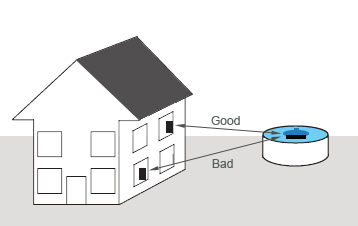
Alarm sounds for no apparent reason.A neighbor may have the same alarm. Place the receiver in ID mode and train the transmitter to the receiver. See RECEIVER and Mode on pages 13 & 14.
Testing the UnitHave your alarm ready to operate. Set your alarm off (if you have more than one alarm, set one alarm off, then repeat testing for the next alarm), reset alarm, check your receiver to make sure the receiver was set off. If so reset and continue testing. If your receiver did not sound, re-position your receiver according to placement of receiver, review the list of items & conditions that can affect your signal.
Resetting the Receiver.Start with making sure your alarm has been reset (the alarm continues to transmit a signal until reset). Turn your receiver off. Wait a few seconds. Turn receiver back on.
The floating pool alarm continues to soundIn order to deactivate your Pool Patrol swimming pool alarm, turn off the receiver and tilt the floating unit 90 degrees.
The pool filter sets the alarm off when it is runningPoint filter inlet towards bottom of pool to reduce ripples. Using the included string kit, position alarm in area of pool where it will not be affected by filter. Adjust the sensitivity. NOTE: Anytime sensitivity is adjusted be sure to thoroughly test the alarm to ensure it is working and will provide the extra layer of safety that is intended.
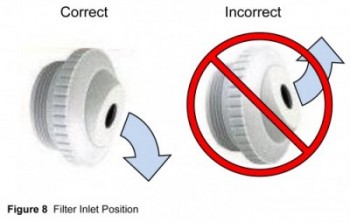
Gate Alarm is not working properly.You will want to confirm that you have set up the gate alarm properly. Follow the easy steps in your gate alarm user manual here.
Additional Helpful Things to Know.When resetting both the alarm and receiver, reset your alarm first. If you reset your receiver first, it will be set off again until the alarm is reset. Turning off your receiver does not turn your alarm off. It only turns off your receiver. Turning off your alarm does not turn your receiver off. It only turns off your alarm.
